Running a check on a domain or IP address is very simple, you just need to enter in the item you wish to check and click "query".
The website will then automatically get the DNS information and the WHOIS information.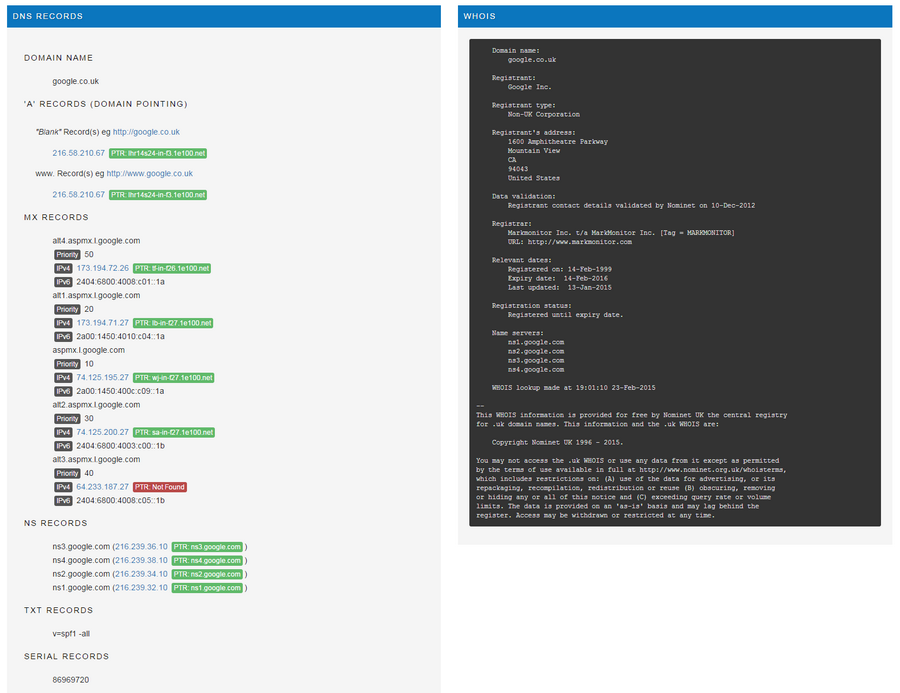
You can run a check against the domain or IP address you have queried. Traceroute/MTR will run a check to determine the path traffic will take to reach the destination. Ping will send an ICMP packet to determine if the destination is responding. Porch Check will check if a series of standard ports are reachable/active.
Click the button corresponding to the check you want to run, the check will then start. 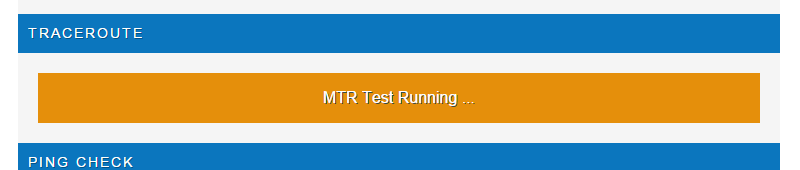
The result will then show automatically in the same window 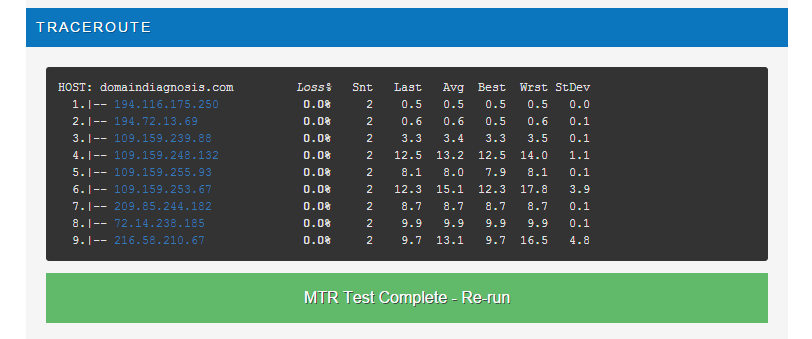
The DNS results can be complicated, however they have been broken down into different sections to make it easier to diagnose any faults.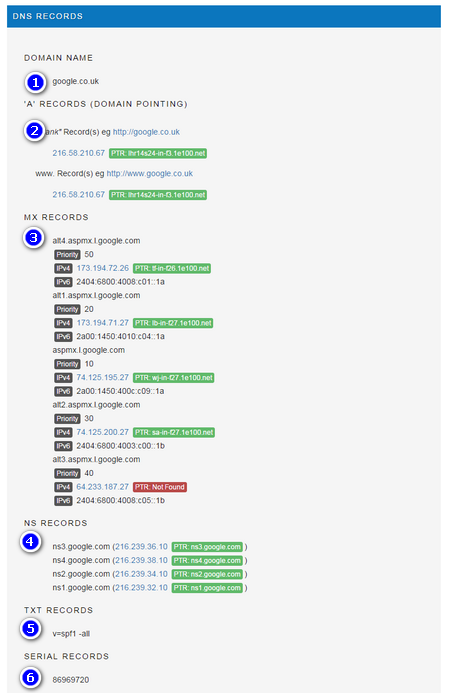
This shows any available WHOIS information for the domain or IP Address. 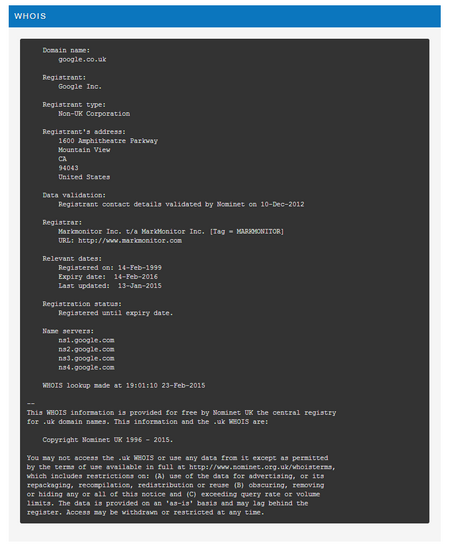
This record contains information about the domain and the DNS server. It is the first record in any DNS response and is used to determine the authority of the DNS data.
The "serial" returned in the SOA contains a string that should represent the date the DNS zone was last updated. The format of the results may look like this:
The first 4 digits represent the year (2014), the next 2 the month (12), the next 2 the day (14) and the last 2 the interation (04). Which means the DNS was altered four times on the 14th December 2014.
This may not always be true as the serial can contain any 32 bit signed integer between 1 and 4294967295, and providers can choice what value they want to use to meet their own needs.